







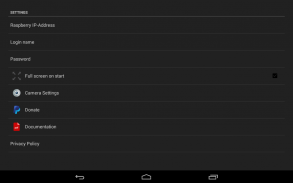
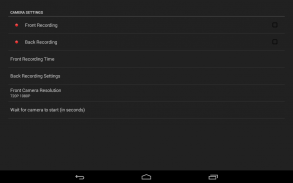



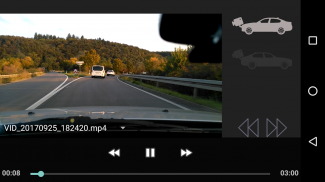
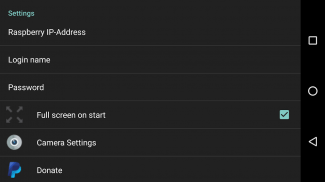

RearPi

Descrizione di RearPi
RearPi is a simple application to display and record video signals transmitted by your Raspberry Pi over wifi.
Usable for nearly every car.
Caravans have an extra benefit when wifi is used to transmit video signals
Features:
- Front Loop Recording (15 min. 30 min. 45 min)
- Back Loop Recording (15 min. 30 min. 45 min)
- Option to set recording quality
- Integrated mediaplayer to watch recordings
- Integrated documentation
- Connect to your Raspberry via ssh (IP-Adress/Login name & Password)
- Start your camera on app start or with the "OPEN" button
- Close your camera with the "EXIT" button
- Full screen mode
To use your Raspberry Pi with RearPi as rearwiew camera / backup camera there are some steps to do.
Documentation: https://alikamouche.files.wordpress.com/2018/05/rearpi_documentation_v1-4.pdf
Quickguide:
First: Set up a Hot-spot to connect the Raspberry Pi and your phone/tablet.
Raspberry Pi:
To stream video you have to install mjpg streamer.
◦ sudo apt-get install build-essential libjpeg-dev imagemagick subversion libv4l-dev checkinstall
◦ svn co svn://svn.code.sf.net/p/mjpg-streamer/code/ mjpg-streamer
◦ cd mjpg-streamer/mjpg-streamer
◦ VERSION=$( sed -n '/SOURCE_VERSION/s/^.*"\(.*\)".*$/\1/gp' < mjpg_streamer.h )
◦ REVISION=$( svnversion -cn | sed "s/.*://" )
◦ sudo checkinstall --pkgname=mjpg-streamer --pkgversion="$VERSION+$REVISION~checkinstall" --default
◦ make USE_LIBV4L2=true ← optional
- Give your Raspberry Pi a static IP-Address (detailed steps in the manual PDF).
- Connect with the App to your Raspberry Pi (IP/Login/PW)
Finish!
RearPi è una semplice applicazione per visualizzare e registrare i segnali video trasmessi dal vostro Raspberry Pi tramite WiFi.
Utilizzabile per quasi tutte le auto.
Caravans hanno un vantaggio in più quando WiFi è utilizzato per trasmettere i segnali video
Caratteristiche:
- Registrazione in loop anteriore (.. 15 min 30 min 45 min)
- Torna registrazione Loop (.. 15 min 30 min 45 min)
- Opzione per impostare la qualità di registrazione
- mediaplayer integrato per guardare le registrazioni
- la documentazione integrata
- Collegamento al Raspberry via ssh (IP-Adress / Nome Login e password)
- Avviare la fotocamera inizio applicazione o con il pulsante "OPEN"
- Chiudere la macchina fotografica con il tasto "EXIT"
- Modalità schermo intero
Per utilizzare il Raspberry Pi con RearPi come rearwiew fotocamera / videocamera posteriore ci sono alcuni passi da fare.
Documentazione: https://alikamouche.files.wordpress.com/2018/05/rearpi_documentation_v1-4.pdf
Guida veloce:
Primo: Impostare un hot-spot per collegare il Raspberry Pi e il telefono / tablet.
Lampone Pi:
Per eseguire lo streaming di video è necessario installare MJPG streamer.
sudo ◦ apt-get install build-essential libjpeg-dev ImageMagick sovversione libv4l-dev checkinstall
◦ svn co svn: //svn.code.sf.net/p/mjpg-streamer/code/ MJPG-streamer
◦ cd mjpg-streamer / mjpg-streamer
◦ VERSION = $ (sed -n '/SOURCE_VERSION/s/^.*"\(.*\)".*$/\1/gp' ◦ REVISIONE = $ (svnversion -cn | sed "s /.*: //")
◦ sudo checkinstall --pkgname = mjpg-streamer --pkgversion = "$ VERSION + $ REVISIONE ~ checkinstall" --default
◦ fare USE_LIBV4L2 = true ← opzionale
- Lascia la tua Raspberry Pi di un indirizzo IP statico (passaggi dettagliati nel PDF manuale).
- Collegare con l'app per il vostro Raspberry Pi (IP / Login / PW)
Finire!

























